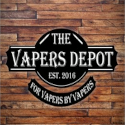A PBusardo Review – The Lotus JellySlice
In this video we take a full look at the JellySlice by Lotus Vaping.
The Links:
Lotus Vaping
The Post Review Follow-Up:
- 5/2/16 – Ok gang, I had a fumble in this one. The confusion as to when you’re in TC and when you’re not has been eliminated. I thought that pressing the fire + up button would take you out of TC and that’s not the case. Once in TC, pressing fire + up will toggle between adjusting in voltage or wattage IN TC. You need to toggle TC on and off by pressing the fire + down button again. This will turn off the Fahrenheit display and put you back into wattage mode. So:
- To switch between Wattage and Voltage – Press and hold fire + up.
- You can then adjust in either wattage or voltage and you will not see the Fahrenheit display. If you do see the Fahrenheit display in the bottom right corner you are in TC.
- To switch into TC – Press and hold fire + down. You will see the temp. Adjust to your desired temp and click the fire button. You will then see the Fahrenheit display in the bottom right corner indicating you are in TC.
- You can then switch between adjusting the wattage or voltage applied in TC by pressing the fire + up button. You will continue to see the Fahrenheit display.
- To get out of TC and back into wattage or voltage, press and hold the fire button + down and the Fahrenheit display will go away. Now you’re back to adjusting in voltage or wattage.
There is no auto sensing on this device. Switching between TC and non-TC is manual.
I will say that the manual could have been a little clearer here.
Thanks for the heads up on this Oscar and my apologies for the confusion. I’ll bring it up in my next video. That thumbs down goes away.
The Video:
*NOTE: Any use of this video in part or in it’s entirety without Phil Busardo’s expressed written consent is strictly prohibited.
The Photos





























































































 Store
Store